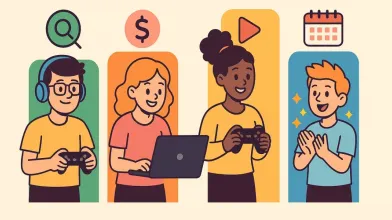Successful game monetization with Magify: overcoming low ROAS and boosting revenue
February 4, 2025
In the competitive world of mobile gaming, success requires more than just a visually stunning and mechanically polished game. Even the most innovative titles can struggle if their monetization strategy is weak. A low Return on Ad Spend (ROAS) can drive away investors and put your entire project at risk. To thrive, developers must maximize revenue through strategic management and advanced tools.
The Key to Overcoming Monetization Challenges
Industry giants with vast budgets and sophisticated monetization strategies dominate today’s mobile gaming market. Smaller studios and emerging developers often find themselves at a disadvantage, unable to compete at scale. Inefficient ad spend and missed revenue opportunities can prevent a game from reaching its full potential. The solution? Leveraging powerful tools that streamline LiveOps, player segmentation, and revenue optimization.
Traditional Game Development Challenges
Mobile game developers face immense pressure to iterate quickly, adapt to player behavior, and maintain engagement—all while managing complex workflows across multiple systems. Common challenges include:
- Delayed Updates: The App Store approval process slows down essential changes.
- Manual Adjustments: Implementing new features, events, or A/B tests requires extensive coding.
- Fragmented Systems: LiveOps, monetization, and player segmentation often operate in separate, disconnected tools, making management inefficient.
The Power of an Integrated Solution
A comprehensive platform that consolidates multiple tools into a single solution is no longer a luxury—it’s a necessity. Magify provides a robust suite of features that help developers save time, reduce costs, and optimize revenue. Let’s take a closer look at how our platform delivers measurable benefits.
Remote Configuration and Beyond
When you explore Magify, one of the key features you’ll encounter is Remote Configuration. This functionality allows for seamless game management and optimization without requiring constant app updates. Key components include:
- User Segmentation: Divide players based on demographics, behavior, or in-game actions.
- No-Code Monetization Setup: Streamline the integration of all monetization types through an intuitive interface.
- Game Feature Management: Modify and deploy game mechanics instantly without coding.
- Creative Management: Test and optimize ad creatives dynamically.
- A/B Testing: Experiment with different configurations and track results in real time.
- Game Progress and Social Features: Manage leaderboards, user progress transfers, and social authentication effortlessly.
Why User Segmentation is Crucial
Segmentation enables developers to tailor their approach based on player characteristics, leading to higher engagement and better monetization outcomes. Magify allows for segmentation by:
- Standard Parameters: Categorize users by country, language, app version, device type, and more.
- User Acquisition Source: Identify which marketing channels or ad campaigns yield the highest revenue.
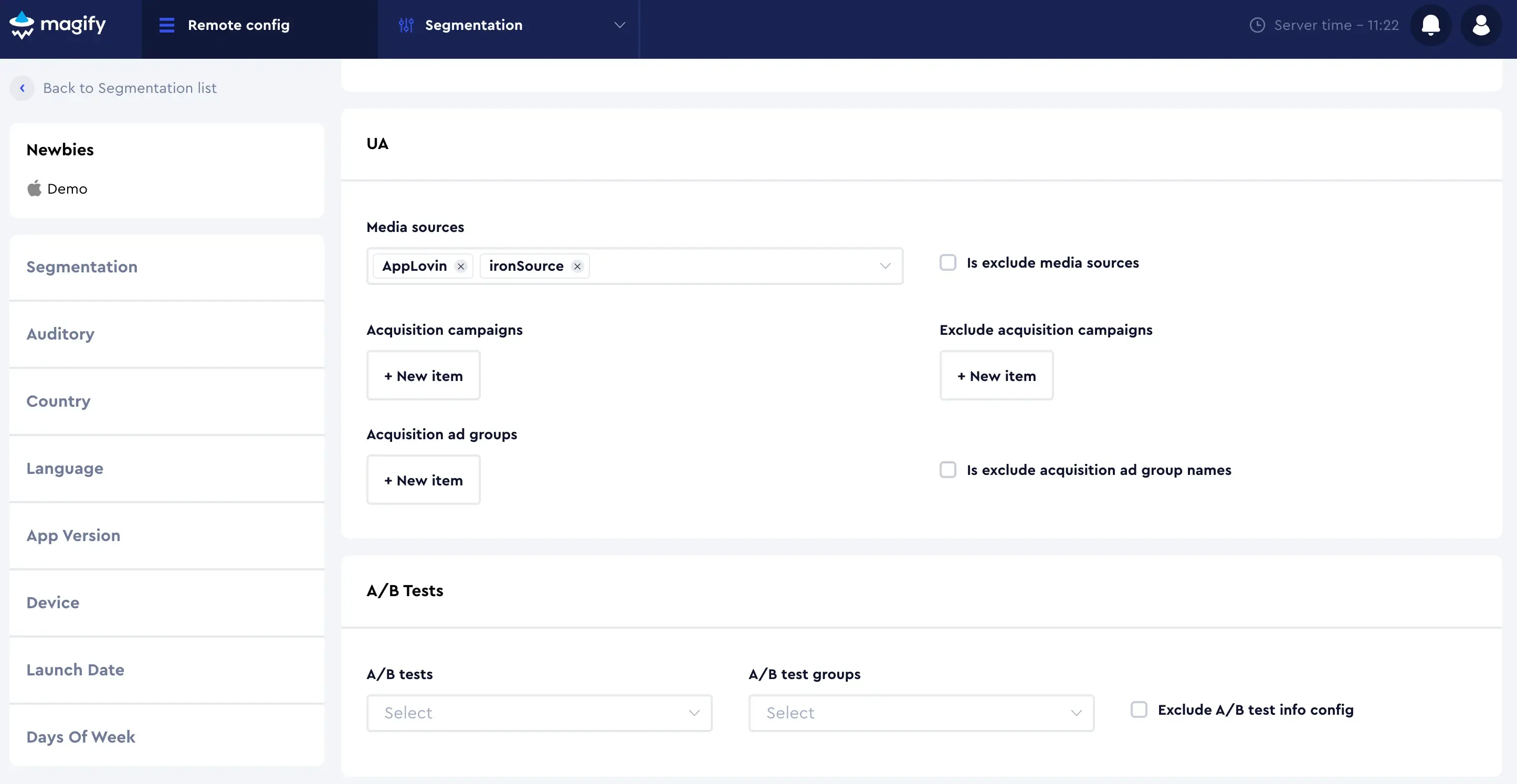
- Payment Activity: Track when and how much users spend, allowing for precise cohort analysis and optimization.
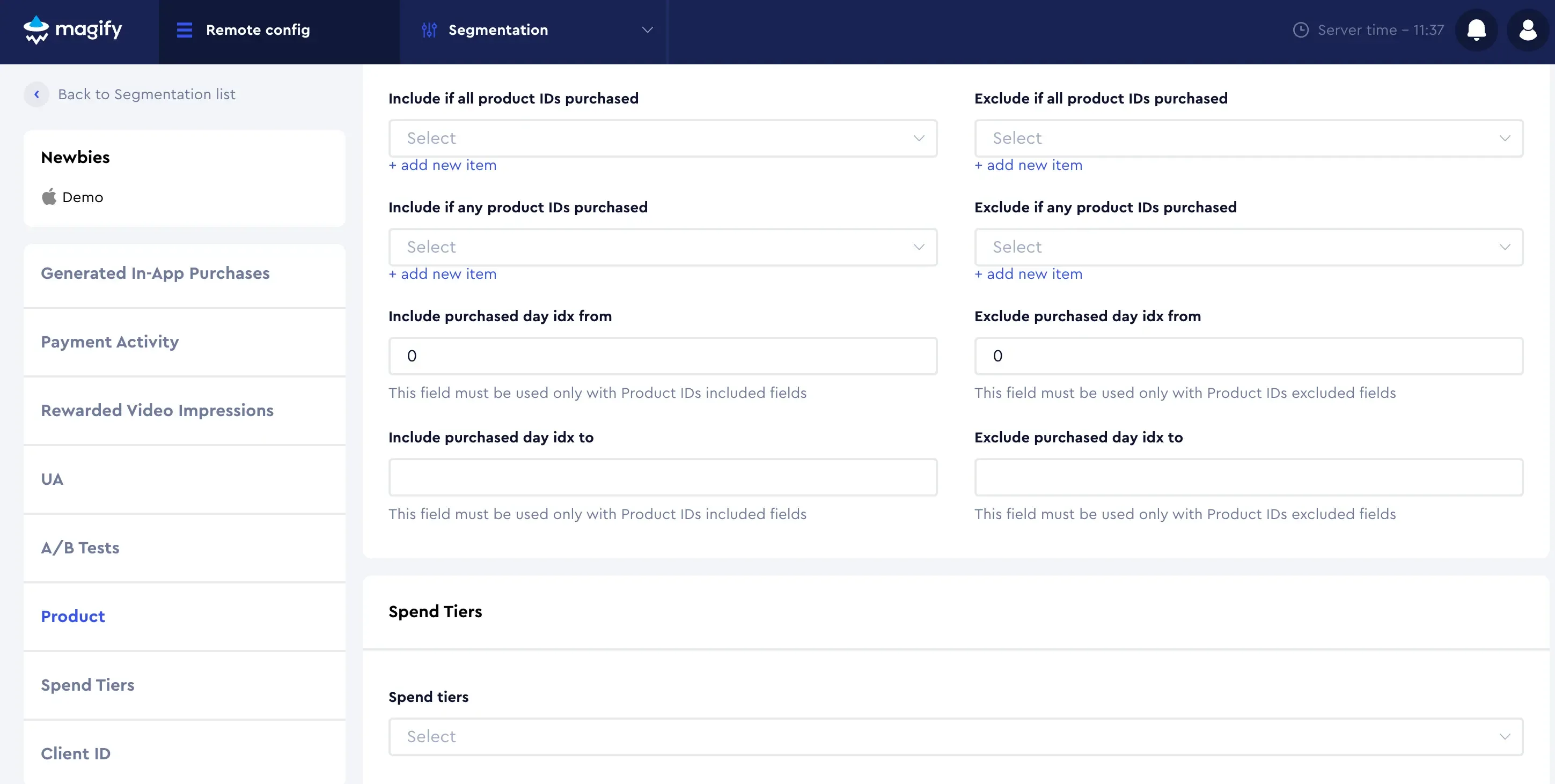
- Custom Game Metrics: Segment users based on in-game behavior, such as playtime, virtual currency balance, energy levels, hint usage, progression speed, and booster consumption. The possibilities are limitless.
Simplifying Monetization Management
When managing multiple monetization types, having everything in one place is essential. Magify not only provides a centralized overview of all existing offers but also allows for a developer-free setup. UA managers can easily check and adjust offers without lengthy approvals from the development team or waiting for app updates.
What if you’re running multiple games? Magify streamlines the process, making monetization setup both efficient and scalable. Let’s walk through how easy it is to set up your any offers.
Primary shop setup
- Choose Offer Type: Start by selecting the type of offer and providing a simple description. You can adjust filters without needing to target a specific segment.
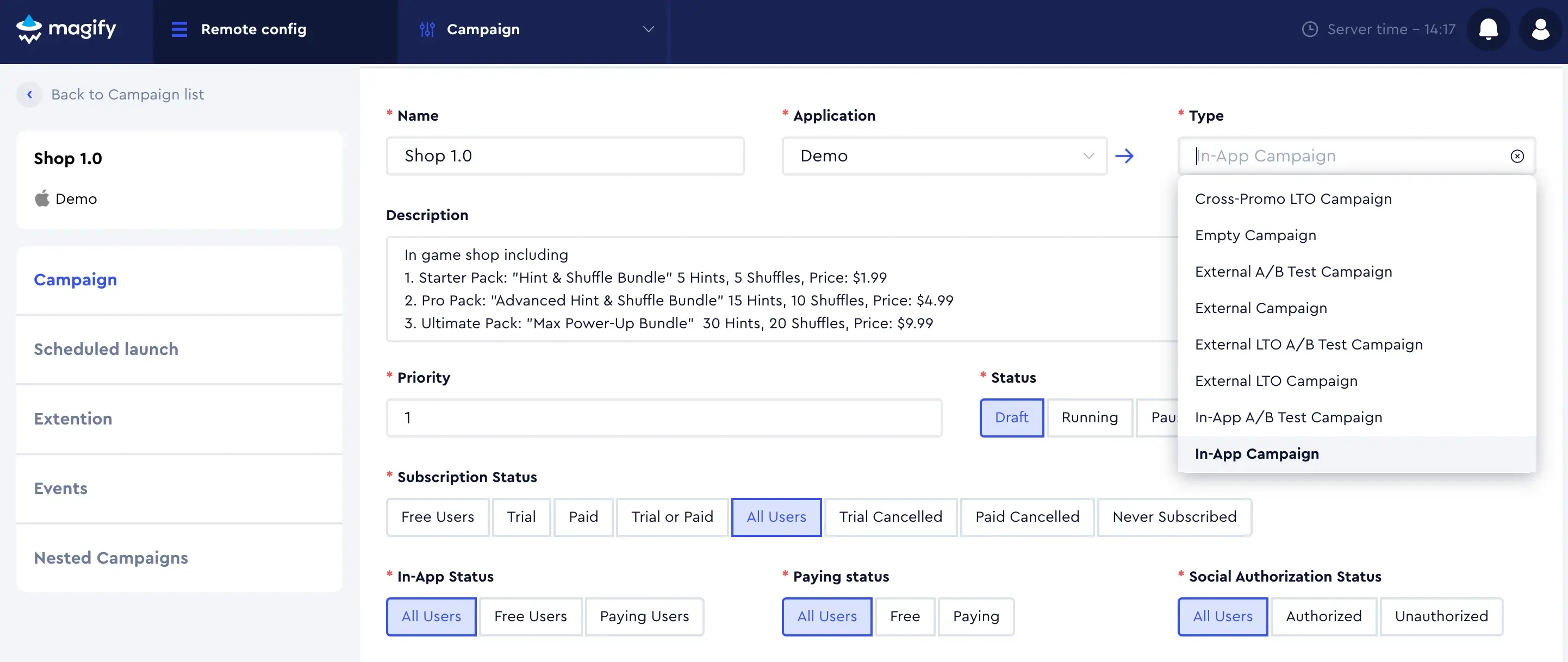
- Set Up Creative Assets: Define the visuals and messaging that will be used. Learn more about working with creatives.
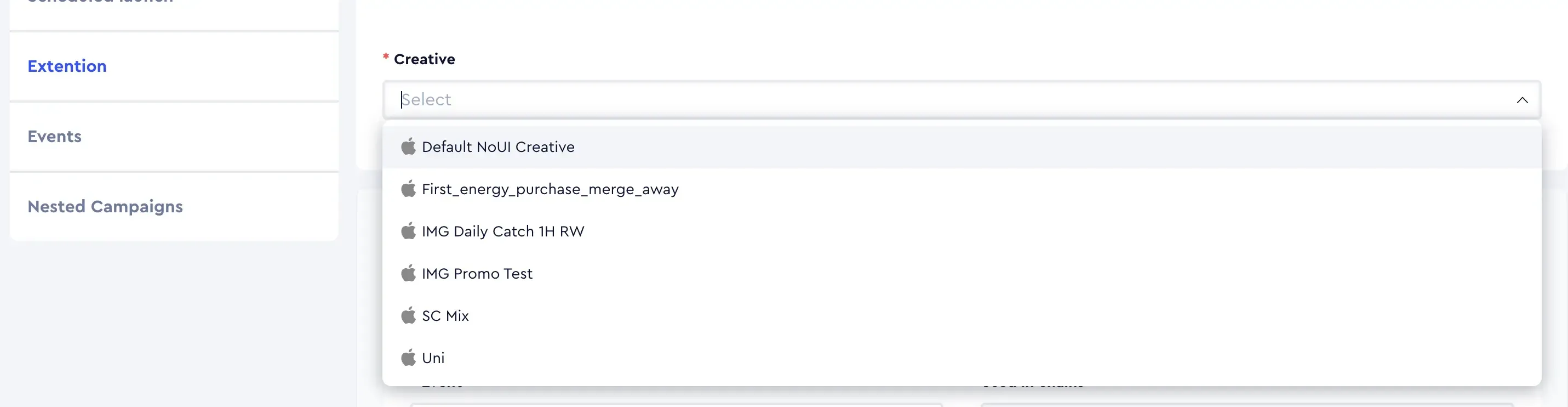
- Configure Available Products: Select the items that will be offered in the in-game shop.
Once the shop setup is complete, it’s ready for deployment. All performance data can be analyzed in the Monetization insights to track and refine monetization strategies.
Remote Configs setup of game features:
You get full control over each user's game experience, allowing you to configure any feature you like—from button colors to time-limited events and battle passes. All changes are applied in real-time without requiring an app update.
Simply add a key in your game code, enter the same key in Magify, and modify settings as needed. All adjustments will take effect immediately, eliminating the need for app updates.
We've taken it a step further: you can tailor features to different user segments. For example, early-stage players may struggle with a battle pass, while advanced players find it easier. Additionally, we distinguish between paying and non-paying users. For non-paying users, you can introduce extra incentives, such as rewarded video bonuses. Simply create segments, assign values, and adjust features accordingly.
You can even instantly run A/B tests. Here is an example of different difficulty parameters for progression.
TLE Calendar: Visual planning reduces miscommunication between devs, marketers, and designers.
A/B Testing: Rapid Experimentation
- No-Code Experiment Setup: Test UI layouts, monetization models, or gameplay mechanics without coding.
- Analytics-Driven Decisions: Quickly identify winning variants and roll them out globally via remote configs.
In-App Purchase Validation: Reduce Revenue Leaks
- Real-Time Fraud Prevention: Validate transactions instantly, minimizing chargebacks.
- Subscription Analytics: Track churn and optimize renewal incentives dynamically.
Why the Initial Setup Pays Off
- Unified Infrastructure: Replace disjointed tools with one platform, reducing cross-team friction.
- Scalability: Configurations and segments built upfront can be reused across campaigns or future games.
- Future-Proofing: Adapt to market trends (e.g., sudden viral mechanics) faster than competitors.
Conclusion: Build Once, Optimize Continuously
Magify transforms game development into a continuous feedback loop. By investing in the initial setup, studios can:
- Accelerate Time-to-Market: Faster deployment of features and fixes.
- Enhance Player Retention: Data-driven personalization leads to higher engagement.
- Reduce Operational Costs: Automation streamlines workflows and lowers expenses.